
Some newbies dont know how it can be done..... Here this is for those who want to personalize user account in windows 7.
This is a pure noob tutorial.. so adv users keep a distance
 Lets we do it...... When you create a User Account in Windows 7, it gives you a small
selection of pictures to choose from. If you get tired of seeing that
picture, not only can you change it, you can use your own custom picture
too. To change the picture, select "User Accounts" within "User
Accounts and Family Safety" in the Control Panel, and then click "Change
your account picture."
Lets we do it...... When you create a User Account in Windows 7, it gives you a small
selection of pictures to choose from. If you get tired of seeing that
picture, not only can you change it, you can use your own custom picture
too. To change the picture, select "User Accounts" within "User
Accounts and Family Safety" in the Control Panel, and then click "Change
your account picture."
You're given a selection of images to choose
from. If you click the "Browse for more pictures" link you can navigate
to any image file on your computer. For best results, crop your picture
first using your favorite image-editing program. The ideal size for user
pictures is 48 pixels x 48 pixels.


 00:00
00:00
 mymonoo
mymonoo

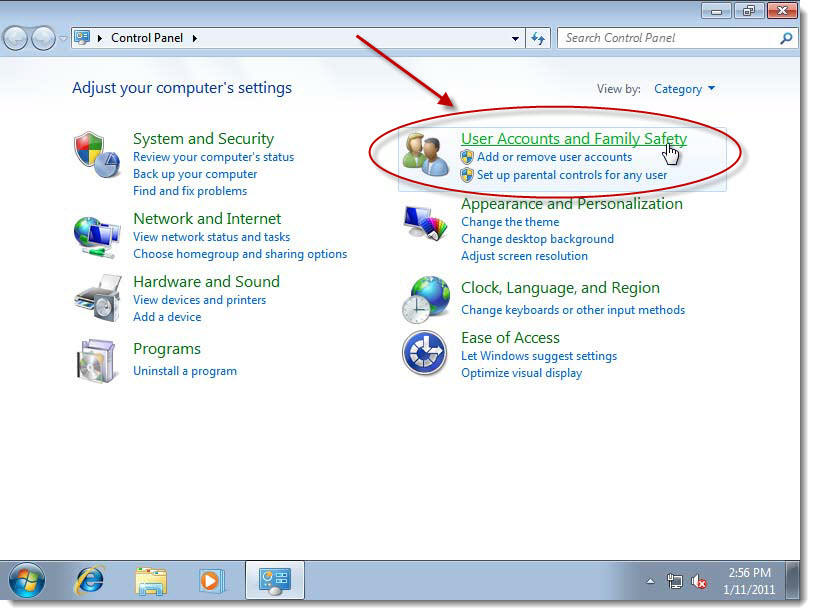
 Posted in:
Posted in: 




0 comments:
Post a Comment